DigiKam is a useful file manager that lets you organize, edit, and view all the images you have on your Mac. Best of all, it's free and open-source, and you can even edit and share your photos as RAW files.
One of DigiKam's main selling points is the different options it offers. It's not just a simple file organizer. You can also create albums with all kinds of details (especially in regards to tagging), perform advanced searches for images based on various details (tags, date, location, EXIF, IPTC, XMP, etc.), create a video catalog, etc.
Besides organizing all your images, DigiKam also has various editing tools. You can adjust your photos' colors, crop them, and apply different filters and textures to add that little something extra. It also has more advanced editing tools for those with experience: curve adjustment, automatic lens correction, panorama creation, etc.
DigiKam is the perfect app for organizing and editing your images. It's ideal for anyone who has tons of photos and needs to catalog them in an efficient way.

















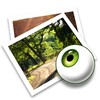















Comments
There are no opinions about digiKam yet. Be the first! Comment